Set-up instructions
Viewing the data
🙋❔
Enable Sensotrend Dashboard to view your data.
To access the application, press “View data!” button (1).
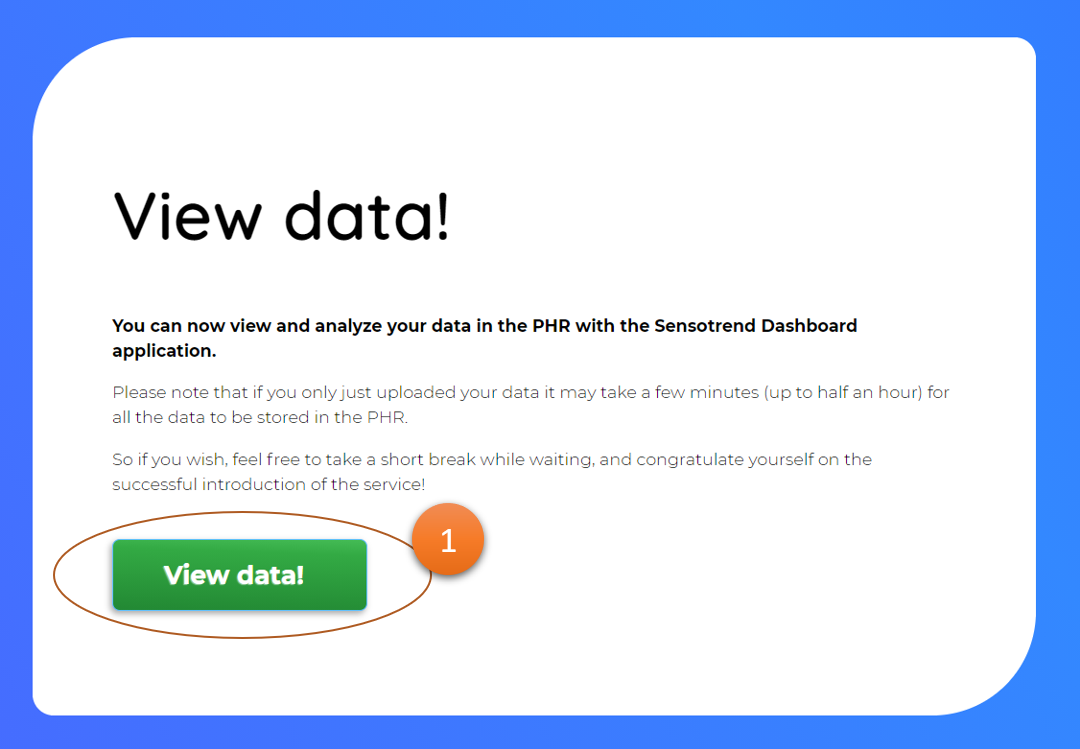
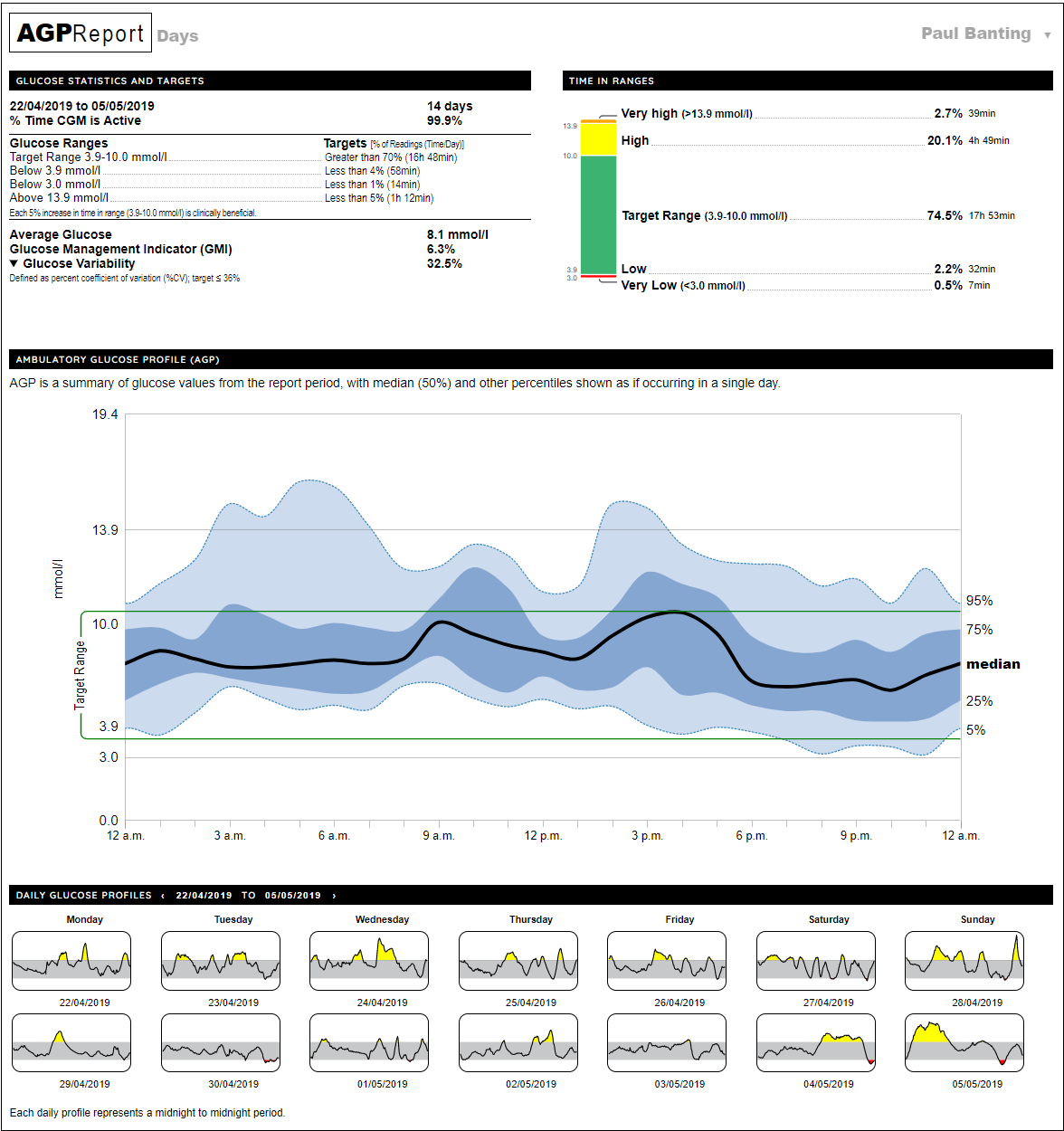
🙋❔
At this point, it’s a good idea to go and give your care team permission to view your data.
To do this, your care team has sent you a request to view your information. You can see the requests by clicking on your name in the top right corner of the view (1) and selecting “Sharing” (2).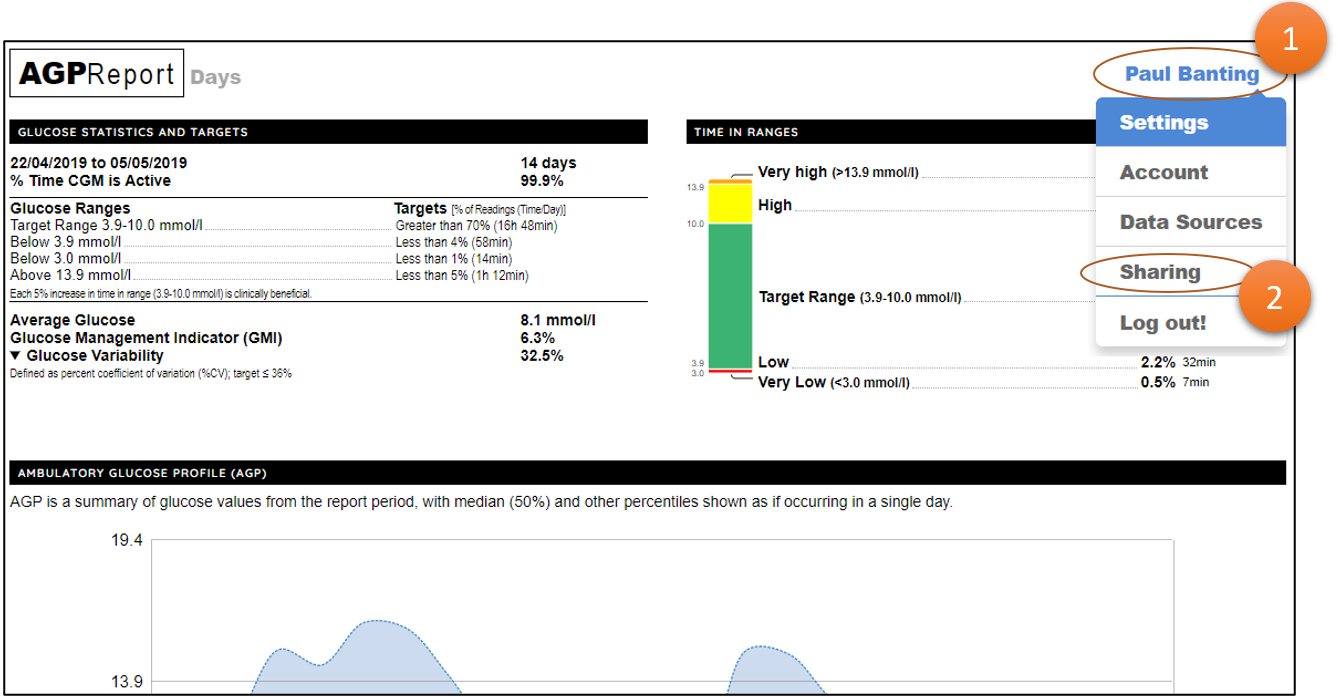
🙋❔
When you click on the “Allow” button (1) in the data sharing request sent by your care team,
your care team will be given permission to use your data as part of your treatment.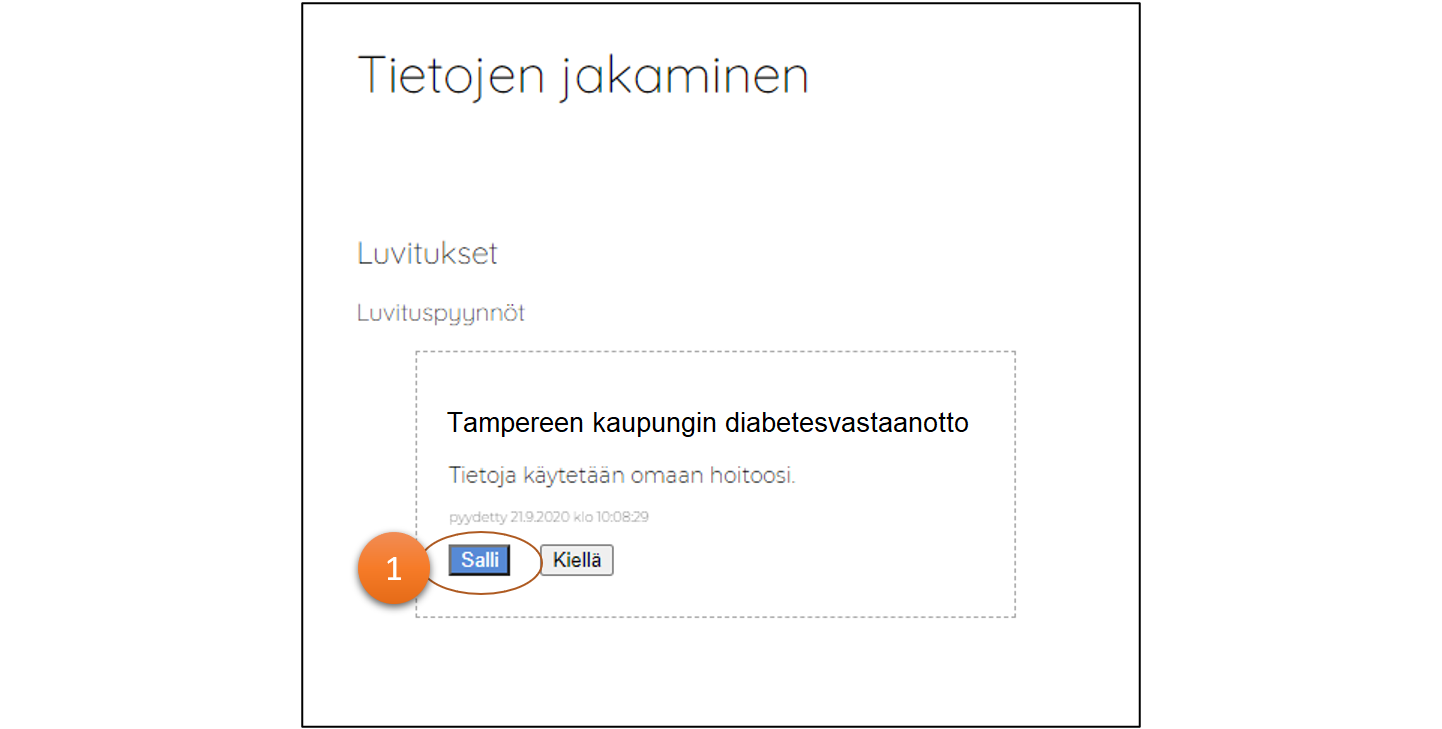
Congratulations!
You have successfully started using Sensotrend services!